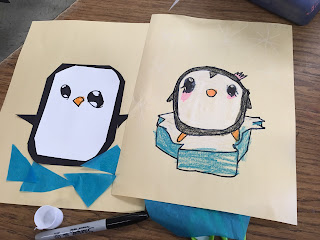Students were very excited to see why they were asked to bring their device to art class!
I decided to do a simple Google Drive folder lesson, having the kids name new folder as an ART folder. I then demonstrated how to take a good photo of their work, no table, no floor, no fingers, etc. in the picture. Whole piece of artwork in the photograph. Students got to work photographing several pieces of work I had saved using the camera app on their ipads.
 We currently are doing this in 3rd, 4th and 5th grades and I hope to use in grades 1st and 2nd next year when they receive their one to one devices.
We currently are doing this in 3rd, 4th and 5th grades and I hope to use in grades 1st and 2nd next year when they receive their one to one devices.Once I become better at the technology myself, it might be possible to do small voice descriptions of the art piece or create a slideshow.
I was very happy to see how seriously they took their task of taking a good picture.